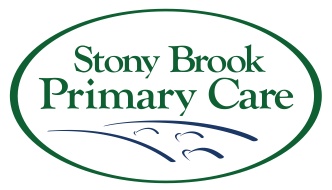
Telemedicine at Stony Brook Primary Care
For the safety and protection of our patients and our staff we have now implemented Zoom telehealth. To qualify for this video appointment you must call the office and speak to our staff.
If you have a telemed appointment scheduled you will need to download the free Zoom app. No sign-up is required.
How to Install the Zoom App
You must have a Mac (MacBook or iMac) or PC with a webcam, or an iPhone or iPad, or an Android phone.
iPhone and iPad instructions Open the App Store on your iPhone or iPad. Search for "ZOOM Cloud Meetings." Install it. It is a free app. You will need your Apple ID and password. You can also tap this link on your iPhone or iPad to go directly to the App Store download page.
Android instructions Open the Google Play Store on your phone. Search for "ZOOM Cloud Meetings." Install it. It is a free app. You will need your Google ID and password. You can also tap this link on your iPhone or iPad to go directly to the App Store download page.
Mac or PC instructions Visit the Zoom download page and follow the instructions there.
Joining the meeting for your visit
Our staff will give you a unique 9-digit meeting ID and a 6-digit password. Choose "Join Meeting" in the Zoom app and enter this information along with your name when prompted.
Send us a portal message if you have questions or concerns or to make an appointment, or call the office at 978-446-9850
Tips and Preparation for your first Telemed visit.
Practice with a friend or relative. Zoom is free to use for 1:1 meetings. If you know a high school or college student, they probably have used Zoom. Ask them to set up a meeting that you can join. This will let you test your camera, speakers and microphone.
Find a good place to have the visit. You'll want to have your visit in a comfortable, well-lit place. Find a shelf or stand where you can prop your phone: it's better if you don't hold the phone in your hand during the visit. This is a video visit. You'll be able to see the doctor or nurse practitioner, and they'll be able to see you.
To Learn More.
Visit Zoom to find out more about how this technology works.